Have you ever notice that you cant download those video's which are posted by your friend on Facebook ?
Oh..!!Yes you did that's the reason you are here .
By the way this Post is all about Downloading Videos .
Before starting i have one question for you guys ? You know how to download YouTube video from your mobile browser without using any software ?
Now come to the point . How to Download Facebook Video ?
Answer is By using Facebook Video Downloader . This is not a software , this is actually a website which allows you to download the Facebook video by entering URL .
Go to Facebook Video Downloader i.e actually an site , now enter your video URL there , and click on Download .
Video URL : http://www.facebook.com/video/video.php?v=136668924333 It will look something like this .
Note : If you are using Internet Download Manager then Your downloading will start in some seconds.
But if you are not using internet Download manager then it will give you a direct link of the video , Right click on the video and select ( " save link as " ) . your downloading will start and you can now edit it and upload it on everywhere :)
If you have any query about Facebook Video then get in touch through comment box . we will love to solve your problem .
Categories:
Tricks




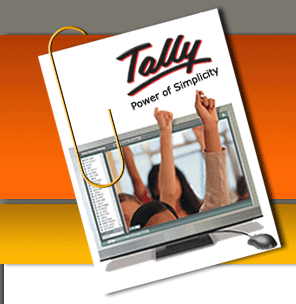











0 comments:
Post a Comment