Do you own a shared computer and wish to block some certain website where you don’t want your children, spouse, workers, friends and any other folks to access on a computer? If yes, this can be easily done without the use of any software.
You can easily block access to certain website(s) on a computer by configuring the computerWindows host files.
How to Use Windows Host Files to Block Access to Website(s)
==> First launch run command on your computer. This can be done by pressing Win+R key on your keyboard==> Now type the code below into the run command box and press enter and then Notepad will show some information
C://windows\system32\drivers\etc\hosts
==> Now go to the last line and add the website you want to block using the format below.
For example, if I want to block access to Facebook and Twitter on my PC, I add this code to the end of the Windows Host Files
127.0.0.1 www.facebook.comNow save and exit the file.
127.0.0.1 www.twitter.com
If you later want to unblock the website, follow the same process as explained above and delete the line of code you entered.
Any query Please Comment Below.. Thanx :)




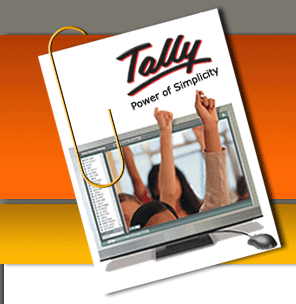













0 comments:
Post a Comment