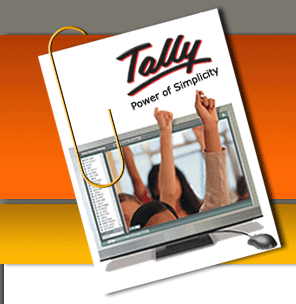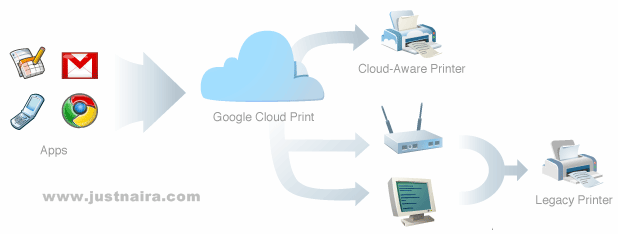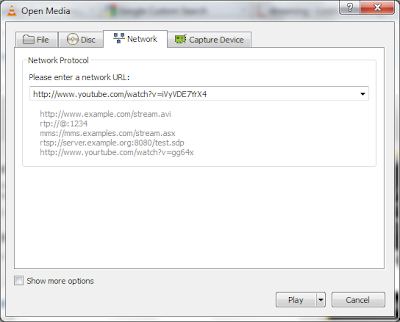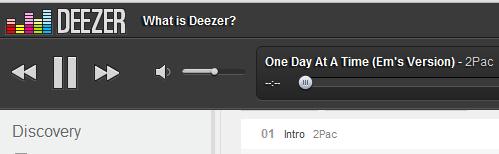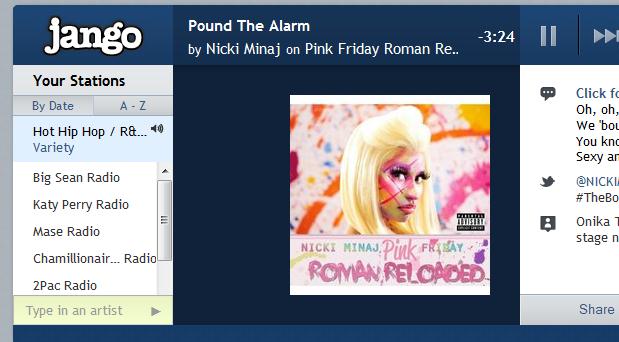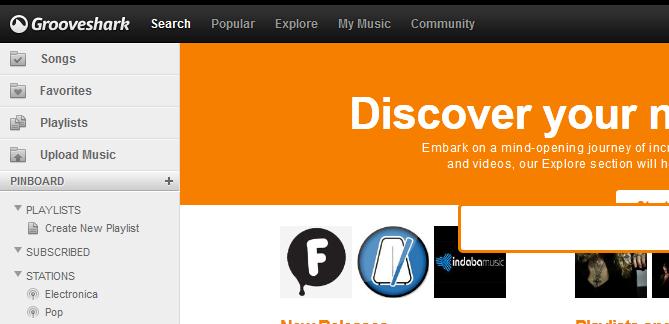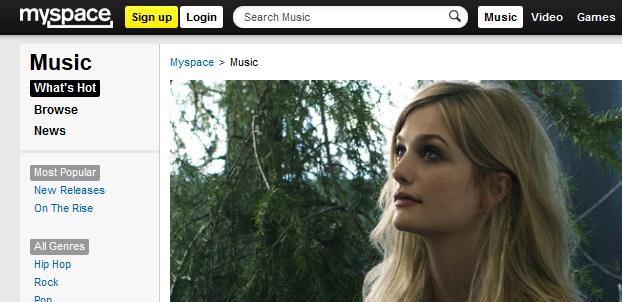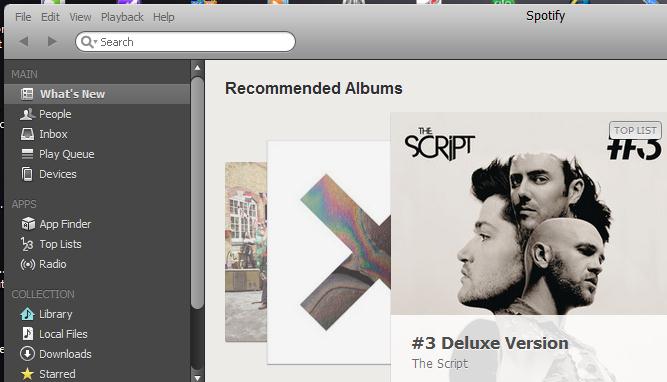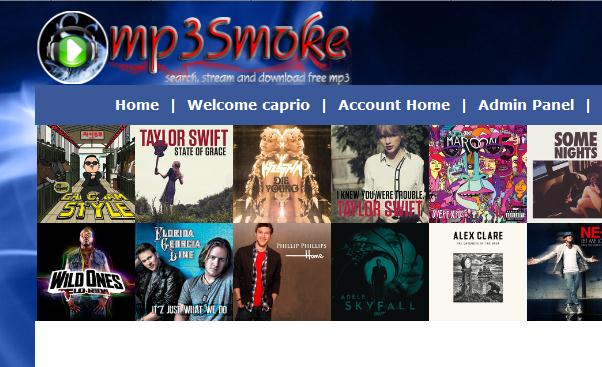Nokia phones like c1, c2, 2700, 3110, x2’s-1-2-5,200 and etc. are not compatible with Whatsapp. The two sim variants are not always compatible with Whatsapp. If you go to Whatsapp website and you are welcome with “Sorry, your device is not supported at the moment. Make sure you are using a web browser on your phone to view this page”, that simply means your mobile phone is not supported.
To use WhatsApp on your unsupported Nokia phones, you have to follow any of the methods I dropped below.
To use WhatsApp on your unsupported Nokia phones, you have to follow any of the methods I dropped below.
1st Method: Steps to Download Whatsapp on your Unsupported Nokia Phones
- Get a phone that is compatible with Whatsapp
- Insert your memory card and sim card inside the phone that accepts Whatsapp
- Download Whatsapp with the phone that accepts Whatsapp with Your sim and memory card inside the Phone
- Move the Whatsapp to your memory card after doing that, remove the memory card and sim and insert them back into your phone then check your memory card and locate the Whatsapp and open it… You are Good 2go.
2nd Method: Steps to Download Whatsapp on your Unsupported Nokia Phones
- Download the application directly to your phone from here
- After download, open the application on your phone
- If your phone prompt you to update the application to a newer version, click on yes
- After a successful update, open the application and supply your details in the required column and then click continue.
If you follow any of the methods outlined above, by now WhatsApp should be running on your unsupported Nokia phones.