As you know guys Torrent is one of the most popular website for download stuffs like movies games etc.
but the main problem is here that all the torrents don't have any good seeds and peers as a result they don't
give fast download speed . we have to wait for many hours to download a big file .
so here is a good trick for all of you guys . you can dwnload any torrent file by using this cool website name ZbigZ .
ZbigZ simply grab a torrent link and gives you a direct HTTPS download link which can downloaded using good download manager .
How to use it :
Simply go to ZbigZ .
Click on Sign up . Make one account there .
Now go to http://torrentz.eu/ and search for the file you want to download .
Now again come to ZbigZ . Upload your torrent file and Click on GO FREE .
or you can also put a link of torrent file .
Now comes to the most difficult part . Download the file by clicking on Download option =)
Your download will start in 5 secs.
Its totally for free and can be used on daily basis to download huge torrent files faster and anonymously , so if you enjoyed this article do share with your friends .
Wamiq MIrza..
Please Comment Below.. Join Our Facebook Page By Clicking HERE
but the main problem is here that all the torrents don't have any good seeds and peers as a result they don't
give fast download speed . we have to wait for many hours to download a big file .
so here is a good trick for all of you guys . you can dwnload any torrent file by using this cool website name ZbigZ .
ZbigZ simply grab a torrent link and gives you a direct HTTPS download link which can downloaded using good download manager .
How to use it :
Simply go to ZbigZ .
Click on Sign up . Make one account there .
Now go to http://torrentz.eu/ and search for the file you want to download .
Now again come to ZbigZ . Upload your torrent file and Click on GO FREE .
or you can also put a link of torrent file .
Now comes to the most difficult part . Download the file by clicking on Download option =)
Your download will start in 5 secs.
Its totally for free and can be used on daily basis to download huge torrent files faster and anonymously , so if you enjoyed this article do share with your friends .
Wamiq MIrza..
Please Comment Below.. Join Our Facebook Page By Clicking HERE
Categories:
Tricks




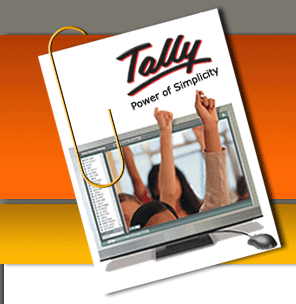













0 comments:
Post a Comment