Here comes another post on the recovery of windows 7 password, hope all of you like it. This tutorial is very easy to use and you will surely get success if all steps are followed correctly.
FOLLOW THE STEPS :
1) Turn ON your computer and enter into BIOS Setup.
2) Change your Boot preferences to CD/DVD.
3) Insert your windows bootable CD and select the Repair your computer option from the lower left hand side.
4) Next step is to click on Command Prompt Option.
5) Now type below command to backup the original keys file.
copy c:windowssystem32sethc.exe c:
6) Then copy the command prompt executable (cmd.exe) over top of the sticky keys executable.
copy c:windowssystem32cmd.exe c:windowssystem32sethc.exe
7) Now Restart the PC.
8) Now Here comes resetting trick. Once you get the login screen, press the shift key 5 times then you can see an administrator mode command prompt.
9) Now to reset the password just type following command replacing the username and password with the combination you want.
Syntax -- netuser account name
Example -- netuser wamiq
10) Finally hit enter and set any password for your account.
Bravo !! Your Password is Recovered :)
PLEASE JOIN US ON
Categories:
WINDOWS




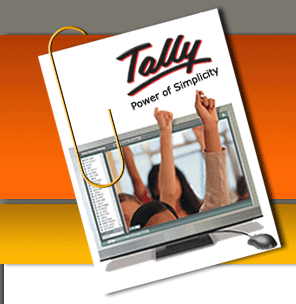













0 comments:
Post a Comment