Here are the steps to add a menu bar in Blogger:
1. In the Blogger dashboard, go to Layout
2. Click on Add a Gadget
4. Under Content, paste the following code
1. In the Blogger dashboard, go to Layout
2. Click on Add a Gadget
3. Select HTML/JavaScript
<div id='menubar'>
<ul id='menus'>
<li>
<a href='#'>MenuItem</a>
</li>
<li>
<a href='#'>MenuItem</a>
</li>
<li>
<a href='#'>MenuItem</a>
</li>
</ul>
</div>
5. Replace MenuItem with the appropriate menu label
6. Replace # with the appropriate URL
7. Save your changes
The following video demonstrates how to add a menu bar in Blogger:




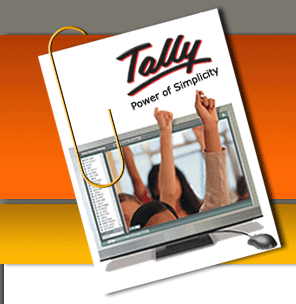













0 comments:
Post a Comment