Welcome to another tutorial made by me. This tutorial will provide a quick and easy way to bypass a school/work proxy filter and allow you to browse any site you want.
Things You Will Need
Maxthon Webbrowser (Possibly Not Needed Depending On Your Schools Security Level
http://www.maxthon.com/
Step 1.
Install The Browser (On A USB if your school disallows C:\ and/or D:\ drive installs
Step 2.
In the URL type about:config
Step 3.
Choose Advanced
Spoiler

Step 4.
Tick the Customize Useragent String box (At the bottom of the page)
Step 5.
Copy and paste in this code
Your Useragent box should now look like this
Spoiler

Step 6.
Click anywhere on the page and it should show Settings Saved
This allows you to browse freely and your traffic will be sent as a google crawler, which also has the added benefit of letting you see pages that you need to be logged in for (If they aren't disallowed in robots.txt)
Thats It..
Things You Will Need
Maxthon Webbrowser (Possibly Not Needed Depending On Your Schools Security Level
http://www.maxthon.com/
Step 1.
Install The Browser (On A USB if your school disallows C:\ and/or D:\ drive installs
Step 2.
In the URL type about:config
Step 3.
Choose Advanced
Spoiler
Step 4.
Tick the Customize Useragent String box (At the bottom of the page)
Step 5.
Copy and paste in this code
| Code: Mozilla/5.0 (compatible; Googlebot/2.1; +http://www.google.com/bot.html) or (rarely used): Googlebot/2.1 (+http://www.google.com/bot.html) |
Your Useragent box should now look like this
Spoiler
Step 6.
Click anywhere on the page and it should show Settings Saved
This allows you to browse freely and your traffic will be sent as a google crawler, which also has the added benefit of letting you see pages that you need to be logged in for (If they aren't disallowed in robots.txt)
Thats It..




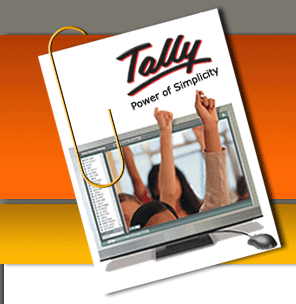










0 comments:
Post a Comment