I am back with a very useful trick , How to increasing the browsing speed of your Mozilla Firefox browser .
by this trick you can speed up your browser speed from 40 to 100 times faster .
Steps :
by this trick you can speed up your browser speed from 40 to 100 times faster .
Steps :
- Open your Mozilla Firefox Browser .
- Write in address bar " about:config " and click on continue .
- Search for " network.http.pipelining " , its Value will be " false " by defualt , so double click on it and make it " true " .
Right Click anywhere on the screen ad select new --- > integer .
and put the integer value to " 0 " . Restart your browser and you are done .
For any problem just drop me a Hi in comments , i write this article in hurry . :)
For any problem just drop me a Hi in comments , i write this article in hurry . :)
Categories:
Tricks



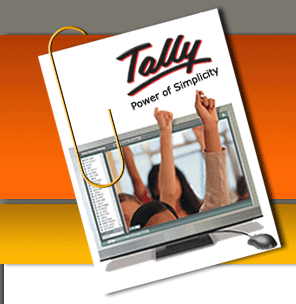













3 comments:
Really It's Work friends...try it...
I tried making a new integer value but I need to enter a preference name AND a value. What do i use as the name?
@Deson Allente.. Just Put Value 0(zero)
And use any name What u want..
Post a Comment