Hello Readers.. Here is a post with detailed information on how BlackBerry® users can print from their devices as well.

The BlackBerry smartphones does not offer a native printing function, but with the help of developers, BlackBerry users can print from their devices without much hassle. The application that does the job is called Remote Print. This app is not the only BlackBerry app that enables printing, it’s just that it has been tested and proved to be working correctly.
Remote Print for BlackBerry isn’t free, it cost $4.99. The application is available on BlackBerry App World. This app can print any file from your BlackBerry device including emails, photos, excel, word, PDF, memos, address contacts, all office documents and more.
Install Remote Print on your BlackBerry and the companion PC Suite on your computer. Select the document you want to print from your BlackBerry and send it to your computer or print it directly. Remote Print will connect to the host computer, which will in turn connect to the printer to print the files.
Bonus: Alternative to Remote Print
Cortado Basic Print is another app that enables printing from your BlackBerry device, it works with Bluetooth printer. This app too isn’t free, but it has a no-cost trial period during which you can evaluate the full versions.Download and set up Cortado on your BlackBerry. Connect to any Bluetooth-enabled printer, or use a Bluetooth adapter if the printer does not have Bluetooth capability. Select the document you want to print and send it directly to the printer using the application. Choosing this solution will require a monthly service fee. Cortado will add a Print button to your BlackBerry device file menu after installation.



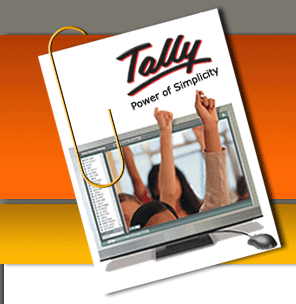










0 comments:
Post a Comment