Sometimes, you may wish to download a particular Youtube video and save it on your mobile phone instead of watching online. Downloading these videos and saving them on your SD card allows you to watch them over and over without wasting your allocated bandwidth. There are some applications to download Youtube videos to your mobile phone but some don’t work as expected. This trick I’m posting works on most mobile phones because we’re using nothing but a generic browser (Opera Mini) and a snippet of javascript.
It doesn’t matter whether you’re using a symbian or Android phone so far you can run Opera Mini. If you don’t have it installed already, it’s right about time you do. The trick is simple:
- On your Opera Mini (I used the java version), create a new bookmark with the content of this text file. You can as well copy the code below to create the bookmark. Use Download Youtube as title and paste the content of the text file as the address.
- Scroll down and click Desktop
- That Youtube video page should refresh. Now, look under the video, you should see a download button as shown below:
Categories:
mobile



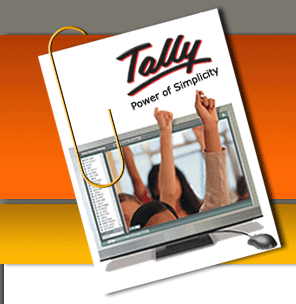










0 comments:
Post a Comment