Recently, I shared a post here on About Windows 8 operating system. So if you have made up your mind to upgrade your current operating system to windows 8, here are the tips to assist you in upgrading to Windows 8 without any ado.

The minimum system requirements for Windows 8
Processor: 1 gigahertz (GHz) or faster with support for PAE, NX, and SSE2RAM: 1 gigabyte (GB) (32-bit) or 2 GB (64-bit)
Hard disk space: 16 GB (32-bit) or 20 GB (64-bit)
Graphics card: Microsoft DirectX 9 graphics device with WDDM driver
Windows 8 will run better on any computer that runs Windows 7 perfectly.
Windows 8 Upgrading Tips
Before you download Windows 8, check that you have created a Windows 7 installation disc and that you have backed up all your programs and data (which Windows 7 makes easy). Upgrades sometimes go wrong and after trying Windows 8 you may decide you don't like it: it's important to have a backup.How to Upgrade Your PC to Windows 8
The easiest way to upgrade your PC to windows 8 is to download Microsoft’s free download tool. Full instructions are on the page. This tool will recommend the Windows 8 edition that will work best for your PC likewise the programs that will work and the ones that won’t work and many more suggestions.Note that after upgrading your PC operating system to windows 8, you won’t be able to go back to the previous version of Windows you have on your PC except you have to re-install it again.
After upgrading your current OS to Windows 8, share you experience with others via the comment box below.



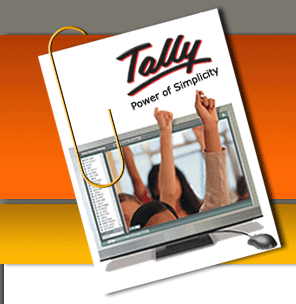










0 comments:
Post a Comment